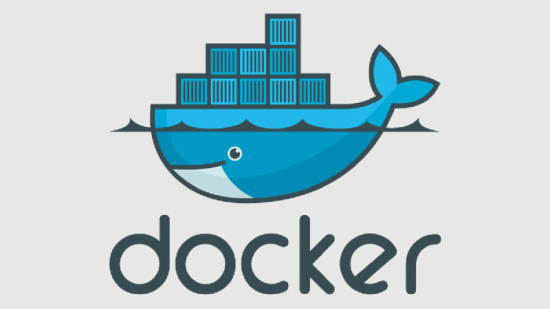I cant use USB in my Virtual Box Guest OS, when ever i clicked over USB from Virtual Box it shows to add the current user to vboxusers. But i was unsure how to do this. After a comprehensive search i found a easy command to add my user to vboxusers group. The command is as follows,
sudo usermod -a -G vboxusers your-user-name
This will add your user to vboxusers group so that usb device recognized from your account can be recognized on virtual box.
(Visited 55 times, 1 visits today)