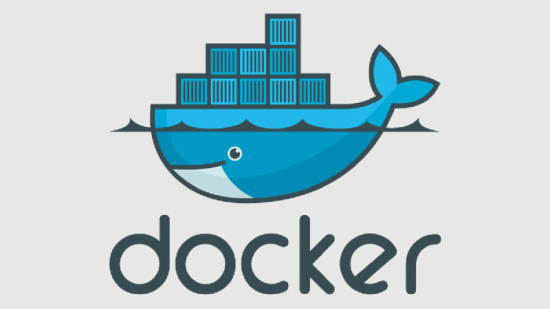It can be a little troublesome to use a mouse while the touch-pad is enabled, as one can often end up closing an important window or canceling an ongoing task accidentally due to a tap on the touch-pad. While most laptops provide an option to disable the touch-pad by tapping the disable section, it is still inconvenient to continually switch between the mouse and the touch-pad. What might be more handy is an application which can automatically disable touch-pad when a mouse is connected and vice versa.
Touchpad-indicator is an app-indicator applet for Ubuntu which does exactly that. It displays the current status of the touch-pad and provides options to automatically disable/enable it when a mouse is plugged in/out. This can help you avoid accidental taps on the touchpad which may result in an unwanted outcome (such as closing an important window).
To get started, enter the following commands in the Terminal to install Touchpad-indicator:
sudo add-apt-repository ppa:atareao/atareao sudo apt-get update sudo apt-get install touchpad-indicator
Once done, launch Touchpad-indicator from the Unity Dash and go to Preferences from the system tray menu. You can also use the system tray menu to manually enable or disable the Touchpad, hide the app-indicator icon and to exit Touchpad-indicator.

From Preferences, you can set a custom hot-key for disabling the Touchpad-indicator, auto starting it at system start up, and changing the system tray icon theme. The most handy options available are, the utility to disable touch-pad when mouse is connected and to enable touch-pad on system startup. Enabling these options can help you auto disable the touch-pad when a mouse is connected and keeping it enabled by default at system startup.

You can grab source package of Touchpad-indicator from the Launchpad link given below.