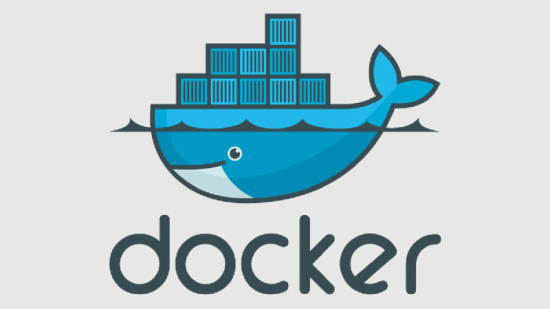Hello buddies,
Recently Fedora release its new version 19 which code name is ‘Schrödinger’s Cat‘. Generally I am always using updated version but this time I waited long because every-time I install upgrade OS I need to install all my tools again which needs almost 2/3 days. As this days I was very busy with some development, I can’t afford that much time.
But then I thought about upgrade from 18 to 19 and think that it will not need re-install those software again. So I searched for a way to upgrade from 18 to 19 and I found that there is a tool FedUp which upgrade from 18 to 19 with all my previous tools un-breakable. Here is the way how I do the upgrade process step by step. But remember to take your data backup coz if the process malfunctioning in any-stage then you may need to fresh install which destroy all of your data.
FedUp tool is made available since Fedora 18 and it is the only recommended way to upgrade your system. Make sure FedUp package is installed on system before heading up for up-gradation.
The commands in this guide have been executed with super user so make sure you have enough privileges to execute the same. We will not be responsible for any loss or damage of data during up-gradation.
Upgrading Fedora 18 to Fedora 19
1. Right click on desktop area and click ‘Open in Terminal’ Or you may open through Menu >> Applications >> Accessories >> Terminal.
2. Please install FedUp package if it is not installed by default.
# yum install fedup -y
3. Before following upgrade procedure, please be sure to have the system updated with below command. This may take several minutes.
# yum update
4. Reboot system.
# reboot
5. Start upgrading with FedUp. With “–reboot” option will reboot the system automatically once completed.
# fedup-cli --reboot --network 19
6. GRUB BOOT MENU with FedUP.
7. Upgrading Fedora 18 to Fedora 19 and follow on screen.
Up-gradation process may take longer time so be patient. Your system is ready with new Fedora 19.