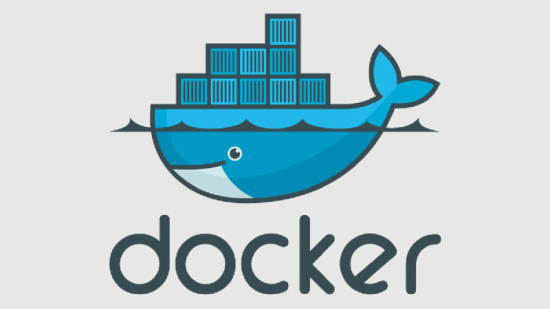From last one and half year I am using Ubuntu with Unity as my default DE. Last couple of days I am experimenting with HDMI with my Ubuntu 12.10 and messed something that if I connected with external display (like VGA or HDMI) then everything seems fine but without that my laptop screen streached top to bottom and I can’t do anything. I was searching for the solution and found that if I logged with another user then everything seems fine.
At this point I thought why not experiencing some other DE and found GNOME 3 much promising. And trying this for last two days, and day by day I just love it. Here is a small installation note for those who don’t know how to switch GNOME 3 desktop without installing Ubuntu GNOME Remix 12.10 (Also for my own reference :P)
Using the instructions below, you won’t just install GNOME Shell, but also the default settings and applications that come with Ubuntu GNOME Remix. There are also some optional steps to install the GNOME 3 applications which are missing from Ubuntu GNOME Remix.
Step 1:
You can simply install the “gnome-shell” package if GNOME Shell is all you want, but if you want the whole GNOME 3 desktop which includes the default applications as well as the default settings, use the command below:
sudo apt-get install ubuntu-gnome-desktop ubuntu-gnome-default-settingsWhen prompted, select GDM as the default display manager. If you already had GDM installed and the package manager didn’t prompt you to choose between LightDM and GDM or you’ve selected LightDM by mistake, you can run the following command:
sudo dpkg-reconfigure gdmAnd select GDM instead of LightDM. You can use LightDM with GNOME Shell, but you won’t get the complete GNOME 3 experience – for instance, GNOME Shell won’t use the new GNOME 3.6 lock screen.
It is also a good idea to remove the “ubuntu-settings” package:
sudo apt-get remove ubuntu-settingsNote that removing this package, the “ubuntu-desktop” package will be removed as well. This is just a meta package and your system shouldn’t be affected by it.
The “ubuntu-settings” package is used to set various Ubuntu defaults, like the window button order, which Rhythmbox plugins are enabled by default and so on.
This is all done but you can choose to following optional step for upgrade GNOME Control Center, Nautilus, Totem and other GNOME 3 packages to version 3.6.x
Step 2:
Some packages in the Ubuntu 12.10 repositories aren’t updated to the latest 3.6.x version. You can use the GNOME3 PPA to upgrade these applications. Add the PPA and make upgrade system using the following command:
sudo add-apt-repository ppa:gnome3-team/gnome3sudo apt-get upgrade
Step 3:
GNOME Shell continues to use Ubuntu’s overlay scrollbars. If you want to use the GNOME 3 scrollbars instead, remove overlay scrollbars using the following command:
sudo apt-get remove overlay-scrollbar*Once you’re done, restart your computer and select “GNOME” from the login screen.
(Visited 68 times, 1 visits today)