Hello Android users,
I am using my first android (Sony Ericsson xperia x10 mini) for last couple of months. I have a strong desire to root my android as usual every android user (Techi). There is a lot of software for device root out there but all are for windows. But I am a GNU/Linux user since last one and half year. This is the problem I faced for last couple of months, and I can’t root my device.
Finally last night I found a solution for linux user to root xperia x10 mini. FlashTool is my ultimate solution. I am happy by using this.
Now let me describe my experience for root the device.
Step 1. Download the FlashTool full-version from http://androxyde.github.com/ you will get a tar.7z file which you need to extract. (In my case I unziped it home/root folder for better organize. You can extract this file by 7zip tools installed from Software Center. Also there is others tools available.)
Step 2. Add following rules to /etc/udev/rules.d/10-mobile.rules file.
sudo gedit /etc/udev/rules.d/10-mobile.rules
SUBSYSTEM==”usb”, ACTION==”add”, SYSFS{idVendor}==”0fce”, SYSFS{idProduct}==”*”, MODE=”0777″
sudo /etc/init.d/udev restart
Step 3. Install ia32libs
sudo apt-get install ia32libs
Step 4. Now run FlashTool as SuperUser
sudo su
./FlashTool
And Bingoooo, Your FlashTool is running. Hit Root Icon from Tools Bar and your xperia x10 mini will be rooted within a short time.
Happy with my rooted device 🙂



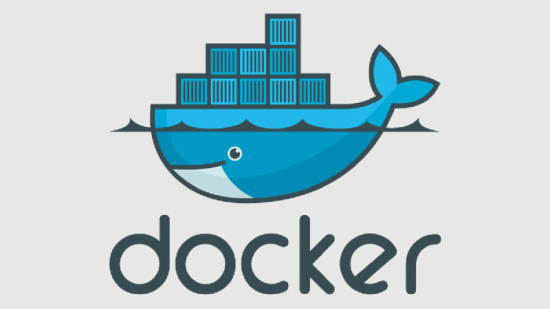
I relish, result in I found just what I used to be having a look for. You’ve ended my four day lengthy hunt! God Bless you man. Have a nice day. Bye