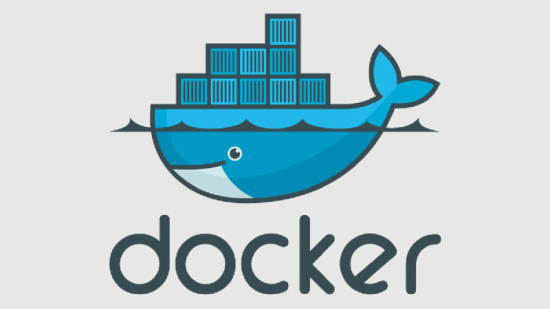Today I fight a lot for working over my CI_2.0.3 projects on linux mint 11 (katya).
As I am a windows user trying to convert myself in linux. It was very confusing about file permission and other silly stuff in linux. And its little scary when I get my fist page in each projects but can’t access other link and it says “404 not found”. I was really upset and thought how can I overcome this problem. Then suddenly I recall that each of my project is using mod rewrite enabled, but maybe my linux server is not enabled mod_rewrite. so I came in this conclusion that I need to enable my mod_rewrite.
Here is the process which I used to enable my mod_rewrite,
Move to apache folder. Type :
cd /etc/apache2
Enable mod_rewrite. Type :
sudo cp mods-available/rewrite.load mods-enabled/
Then edit overriding configuration on /etc/apache2/sites-available/default.
sudo gedit /etc/apache2/sites-available/default
Find the following :
Options Indexes FollowSymLinks MultiViews
AllowOverride None
Order allow,deny
allow from all
and change it to :
Options Indexes FollowSymLinks MultiViews
AllowOverride all
Order allow,deny
allow from all
Finally, restart your Apache by type
sudo /etc/init.d/apache2 restart
Done!!!!!
N.B. : Sometimes i faced problem on Ubuntu with the above solution, then the following command may help to do the job.
sudo a2enmod rewrite