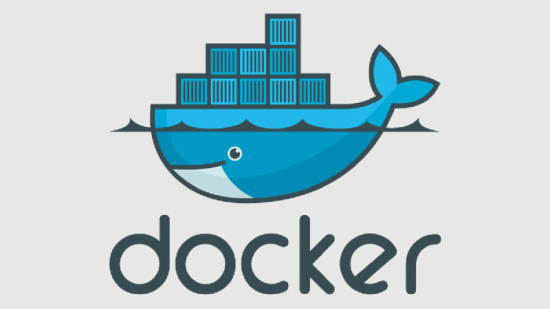Today I think to flush/clear my DNS cache from Ubuntu but didn’t know how to do this. So I googled for sometime and found the solution that is easy in Ubuntu. This is for my future reference and even for those who don’t know how to do this,
Name Service Cache Daemon is responsible for local DNS cache. We need to restart this service for flush/clear the local cache. But before that we need to install this Daemon. Following the below step will solve this issues,
1. Install NSCD Daemon
sudo apt-get install nscd
2. Restart the nscd Daemon
sudo /etc/init.d/nscd restart
Well this will flush/clear the local DNS cache.