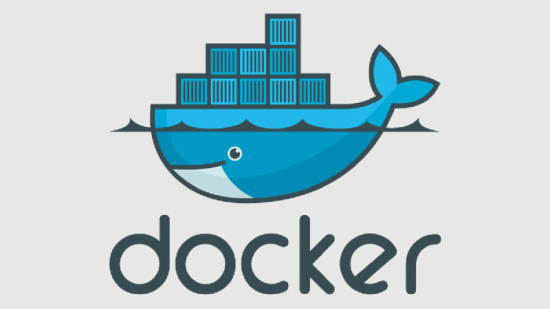Linux Kernel 3.7.3 has just been released which is the third maintenance release of kernel 3.7 series. This new release brings various bug fixes especially for Radeon graphics cards and it also fixes flickering with some high-res monitors. In this guide, we will see how to install/upgrade to this new kernel using a simple bash script as described below.
Here are some of the changes and fixes in kernel 3.7.3 taken from the changelog:
drm/radeon: fix amd afusion gpu setup aka sumo v2
drm/radeon: fix eDP clk and lane setup for scaled modes
Fixes flickering with some high res montiors
KVM: PPC: 44x: fix DCR read/write
KVM: Fix user memslot overlap check
iwlwifi: fix PCIe interrupt handle return value
iwlwifi: fix the reclaimed packet tracking upon flush queue
ALSA: pxa27x: fix ac97 warm reset
video: mxsfb: fix crash when unblanking the display
cpuidle / coupled: fix ready counter decrement
sony-laptop: fix SNC buffer calls when SN06 returns Integers
EDAC: Fix kernel panic on module unloading
drm/i915: fix OOPS in lid_notify
Add device quirk for Microsoft Lifecam VX700 v2.0 webcams.
Fixes squeaking noise of the microphone.
drm/nouveau/clock: fix support for more than 2 monitors on nve0
b43: Fix firmware loading when driver is built into the kernel
staging: zram: fix invalid memory references during disk write
ext4: fix extent tree corruption caused by hole punch
You can install this kernel in the following Ubuntu/Linux Mint distributions:
Ubuntu 12.10/12.04/11.10 or older
Linux Mint 14/13/12 or older
Linux Kernel 3.7.3 Installation
Enter these commands at your own risk to install Linux kernel 3.7.3:
cd /tmp
wget http://dl.dropbox.com/u/47950494/upubuntu.com/kernel-3.7.3 -O kernel-3.7.3
chmod +x kernel-3.7.3
sudo sh kernel-3.7.3
sudo reboot
If you have encountered a problem installing this kernel with the Nvidia graphics card, press CTRL+ALt+F2 and enter these commands:
cd /usr/src/linux-headers-3.7-030703/arch/x86/include
sudo cp -v generated/asm/unistd* ./asm
Then re-install the Nvidia driver with this command:
sudo apt-get install –reinstall nvidia-current
You may also need this guide in case of unexpected kernel upgrade troubles.
Linux kernel 3.7.3 Removal
To remove kernel 3.7.3 from your system and enable the old kernel, run this command:
sudo apt-get purge linux-image-3.7.3*