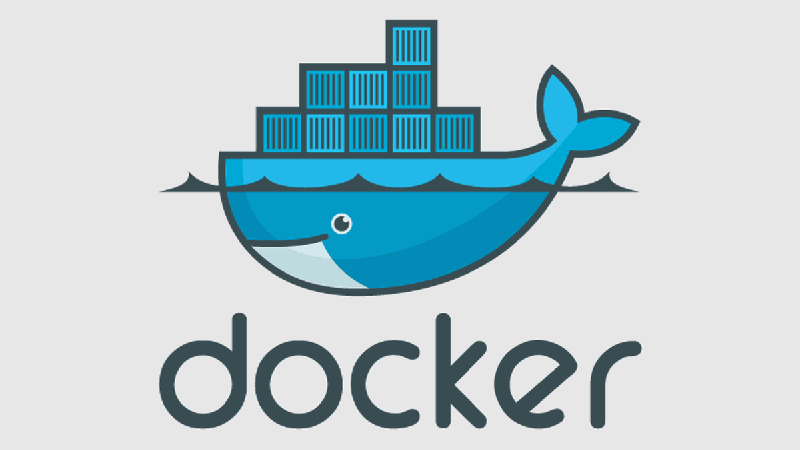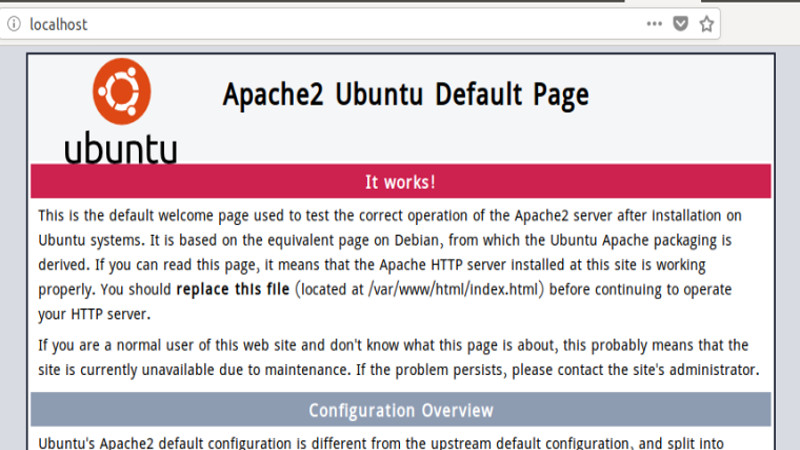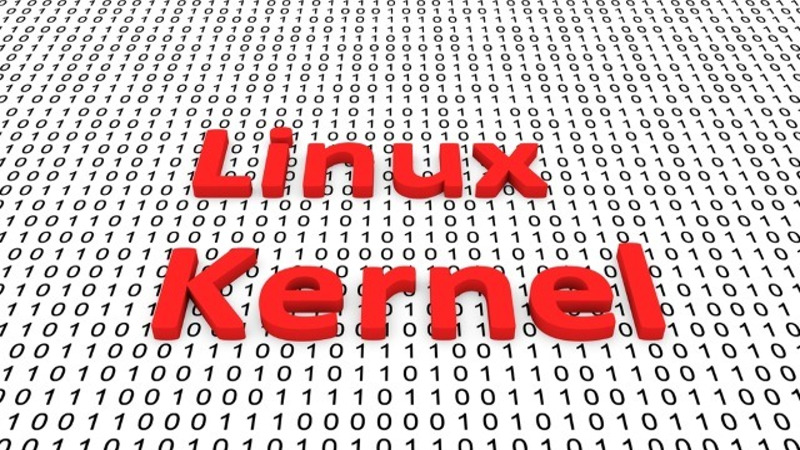Hello everyone!I hope you are doing fine these days. Today I am writing about how to install Docker on Ubuntu 18.04 I am using Ubuntu 18.04 as my daily OS and at the end of last year, I start using Docker for my projects. Within a short time, I like this very much and almost…
Posts Tagged
linux
Enable wildcard sub-domain for localhost on Ubuntu 18.04
Happy New Year my friends. Hope you all had a wonderful year and you are confident to face 2020! This year I am taking couple of challenges unlike previous years where I made “NEW YEAR” resolutions. Keep me in your prayers so that I win those challenges. Currently I am developing a SaaS application where…
How to : Remove All Unused Linux Kernel Headers, Images and Modules : Ubuntu way
Unless you have a totally fresh install of Ubuntu, you have probably noticed that each time you boot up, the GRUB boot menu lists a bunch of previous Linux kernels which you can boot into. While this can occasionally come in handy – like if you can’t boot into the new kernel after an upgrade…
Linux Shell and Basic Shell Scripting Language Concept
Hi friends, Today I just check some of shell script and found this awesome. I tried to learn shell script from now on. Here are some of the basics which I found useful for introduction Linux Shell Scripting Language. Understanding Linux Shell Shell: A Command-Line Interpreter that connects a user to Operating System and allows to execute…
How to : Upgrade Fedora 20 from Fedora 19 with FedUp
Hi buddies, Fedora 20 Heisenbug is released just yesterday (17th Dec, 2013). I am a fan of Fedora. Though I am in the middle of some project with huge pressure and planned not to upgrade my system till the pressure is down, but I can’t help 😛 Here is how I upgrade my system with…
How to : Compile and Install Software from Source Code on Linux
Hi buddies, As a newbie in linux I am very-much found of compiling software from source, but still its a critical task for me. So here I log the process for further reference. This article explains on a very high level how to compile and install a software from source code. Download the Source Code…
Explanation of Linux Directory Structure and Important Files Paths
Hello friends, You know I am a newbie and fan of linux system. Since last 2 years I am using linux for my primary and only OS. Its a real complex system and I am learning this system day by day. For any person, who does not have a sound knowledge of Linux Operating System and Linux File System, dealing…
Debug : xDebug with CodeIgniter over LAMP
Hello friends, How is going on? Hope everyone is fine. This days I am fascinated with PHP, but still I missed my VB6 and .NET experience as those have a built in debug system. And you know debugging is one of the best way to confirm about what is happening by your code. So I…
How to : Check / Monitor the bandwidth uses of your computer using Nethogs
Hello folks, Today I need to check the bandwidth consumption of different application. As I am using Linux Fedora 19 and try to use-to with command line, I am searching for a command line tools for this purpose. And I found an excellent tools name “Nethogs” which shows me a nice list of application uses…
How to : Undo the last Git commit
Hi folks, From last phpXperst seminar I am too much encouraged to using git for my version control system. Rifat Nabi bhai’s excellent session helps me lot to understand git basics. From then on I am a big fan of git. Some days ago I make a commit in one of my project and later…
Change apache document root (www folder) in Fedora
Hello everybody! Today I tried to install apache on Fedora 18. I need to change the root directory to ease me editing file and avoiding permission. It is quite different when I was configuring on ubuntu. Also I did this when I first using Fedora(Fedora 18 is my first fedora flavour), but being lazy I…
How to : Install VLC on Fedora 18
Hi friends, This is one post for my-self to install vlc software after a fresh fedora 18 os install. Its just a reference blog. Step1: sudo yum localinstall –nogpgcheck http://download1.rpmfusion.org/free/fedora/rpmfusion-free-release-18.noarch.rpm http://download1.rpmfusion.org/nonfree/fedora/rpmfusion-nonfree-release-18.noarch.rpm Step2: yum install vlc -y Some of new-bee could get help from this post. Enjoy!!